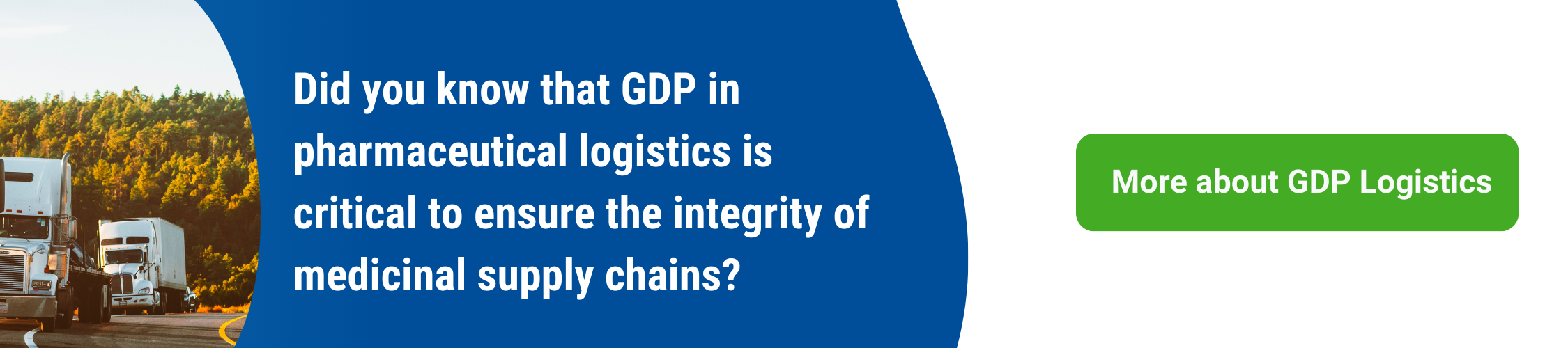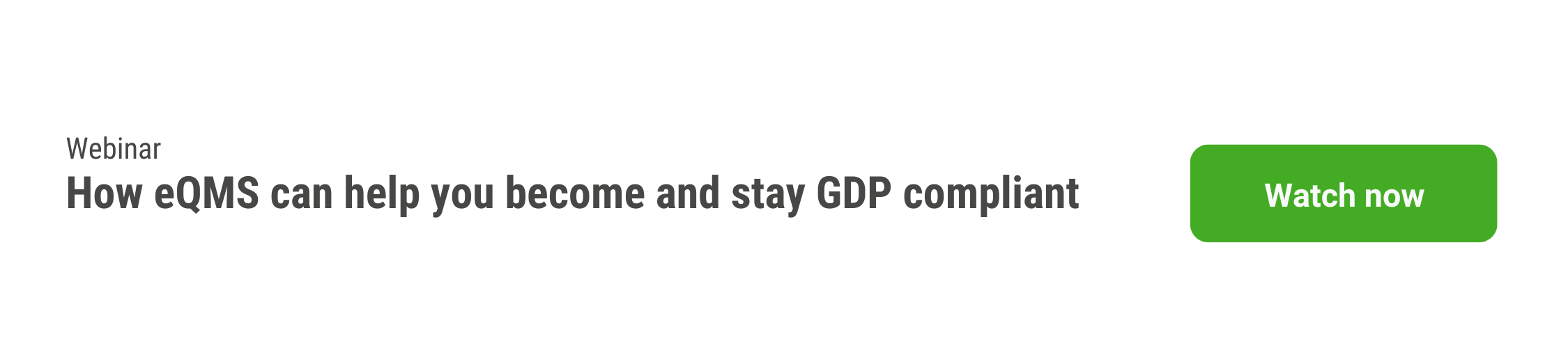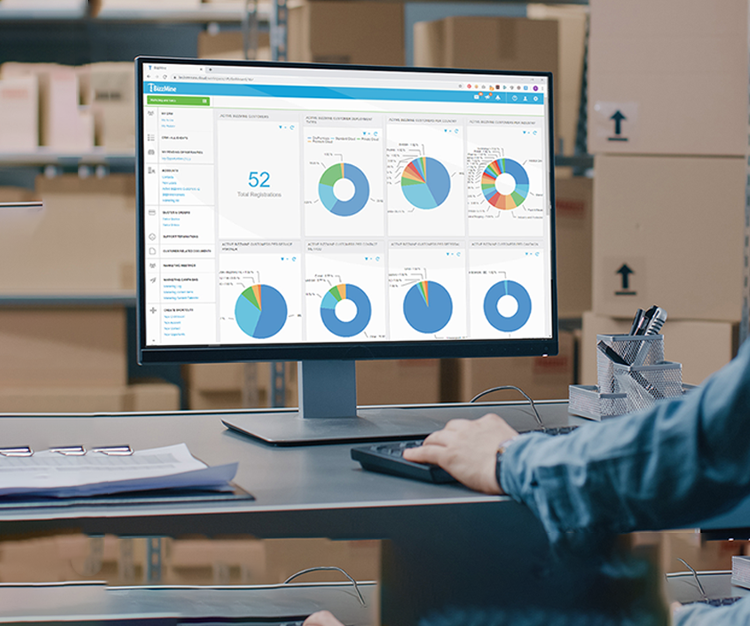| IN THIS ARTICLE |
|
1. Excel: Inadequate for Document Control in GDP Compliance 2. The Challenges of SharePoint in GDP-Regulated Workflow Management |
Excel: Inadequate for Document Control in GDP Compliance
Excel, while a robust spreadsheet application, falls short in several critical
areas related to GDP compliance:
1. Audit Trail and Documentation Traceability
Excel's inability to provide a comprehensive audit trail undermines the core principles of GDP compliance and quality assurance.
2. Workflow Automation
Excel has some automation features like macros, but this doesn’t come close to the automation of quality processes an eQMS can offer, such as approval tasks, change requests, etc.
3. Validation Process and Compliance
The absence of a structured validation process for controlled documents and the lack of electronic signature functionality pose significant compliance challenges.
4. Data Security
With GDP compliance mandating stringent data security measures, Excel's security features are insufficient for a digital QMS environment.
5. Integration with other systems
Some info is kept in other systems; Excel has limited integration possibilities, so need for manual error-prone input.
6. Easy-to-use UI
The User Interface of an eQMS is built to have a comprehensive and thus, steep learning curve for newly introduced applications. By offering an easy-to-use UI, an eQMS will in general have much less ‘user resistance’ for new applications.
Excel’s capabilities for customisation need good programming knowledge compared to a state-of-the-art eQMS (no coding required).
The Challenges of SharePoint QMS in GDP-Regulated Workflow Management
Since 2013, every link in the pharmaceutical supply chain has been legally bound to adhere to the strict protocols of Good Distribution Practices (GDP) as outlined in the European Guideline. The rigor of these standards requires robust workflow systems to maintain controlled conditions, making the limitations of Microsoft SharePoint particularly pronounced. Explore the transformative role of BizzMine eQMS in achieving GDP compliance.
1. Complex and time-consuming Workflow creation
The process of automating workflows in SharePoint QMS, where electronic forms must navigate through a series of predefined steps, is very complex. Adjusting these forms to suit different stages of the business process, or adding conditional workflow rules, turns the task into a challenging endeavor for ICT professionals. This complexity can extend the development cycle to over a year, accruing significant costs in lost time and delayed projects.
2. Maintenance and customisation challenges
Updating or extending a SharePoint configuration post-deployment is far from straightforward. When the original project managers or developers depart, the intricate custom code they leave behind often becomes a labyrinth that new developers fear to tread, risking the disruption of critical workflows. The high cost of SharePoint consultants and the potential for outdated or abandoned processes further underscore the system's maintenance difficulties.
3. Resource-Heavy and Labour-Intensive
SharePoint demands considerable ICT resources for setup and ongoing maintenance, compounding its inefficiency. Updates and upgrades pose the risk of breaking customisations, further inflating the total cost of ownership. The SharePoint version included with Office-365 subscriptions offers limited flexibility, driving organisations towards more resource-intensive editions for complex workflow needs.

Workflow Software: The ideal solution for Document Control and GDP Compliance
Sharepoint or a quality management systems for GDP logistics? A specialised workflow software is designed with GDP compliance in mind:
- Tailored QMS for GDP Compliance: It offers customized templates
and validation support, crucial for maintaining GDP compliance
within a quality management system.
- Digital QMS Advantages for GDP: As a digital QMS, it provides an
ideal digital environment that ensures strict adherence to GDP
compliance and GDP certification.
- Change Control and Non-Conformances Management: It adeptly
manages change control and non-conformances, pivotal for GDP
compliance and continuous improvement.
- GDP-Compliant Data Security: The platform upholds GDP compliance
requirements, with advanced data security protocols.
- Electronic Signature and Documentation Integrity: Its electronic
signature capabilities and robust audit trail are essential for GDP
compliance and quality assurance.
- Quality Risk Management (QRM) Integration: Bizzmine’s alignment
with QRM principles supports GDP compliance by enabling effective
risk management in the validation process.
- Efficient Implementation and Configurability: The configurable
software nature of Bizzmine allows for quick implementation and
customisation, facilitating GDP compliance.
Skip traditional tools like Sharepoint QMS, look for a QMS Solution Tailored for GDP Compliance
Migrating from traditional tools like Excel and SharePoint QMS to an advanced workflow software for document control represents a significant step forward in achieving GDP compliance.
Bizzmine offers a comprehensive platform where the management of controlled documents, audit trails, change control, compliance, and GDP compliance are seamlessly integrated into a superior QMS solution. This commitment to a digital QMS ensures the quality assurance, data security, and GDP compliance that are critical in today’s regulatory landscape.
Discover the benefits our complete platform has to offer in a tailored demo, together with one of our consultants. See how our tool can help you manage your workflows with ease, while going into the direction of GDP compliance.
%20(1).webp?width=2000&name=two-happy-businessman-working-laptop%20(3)%20(1).webp)