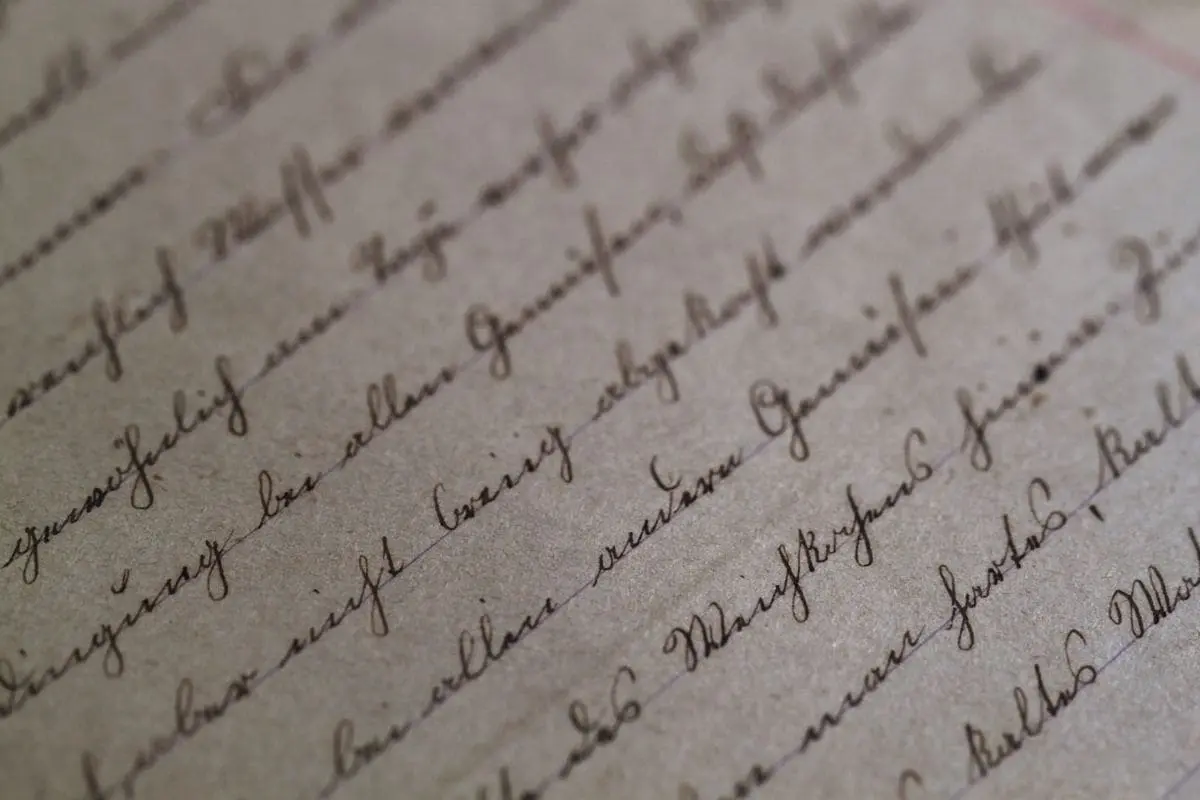Our eyes basically slide unconsciously to the next line of text or paragraph if there is no clear horizontal line to follow. We find it difficult to remain focused on the correct line of text.
The less trained you are as a reader, the faster and easier it is for your eyes to be led astray. I will not generalize and rely on stereotypes, but people on the shop floor who are required to read procedures, work instructions, and other documents will be more susceptible to this than employees that spend hours each day staring at a screen or who need to read through large amounts of text.
3 examples of situations where the conscious focus of our eyes plays a role:
The absent-minded reader:
Has it ever happened to you that, while reading a book, your eyes keep returning to the same line time and time again? Or do you suddenly find you are reading a different line? After a few minutes, you realize that you are actually no further in your reading and you barely even know what the text is about.
The round hexagon:
To perform the following test, you need two people. Stand facing each other. The test subject is asked to draw a large, clockwise circle using both eyes. The other person observes and will notice that instead of a well-formed circle, the test subject is actually tracing a hexagon or an octagon. Repeat the test, however this time, the observer asks the test subject to follow his finger while he makes a large circle. You will see that this time the eyes are able to move in a perfect circle.
The speed reading trick:
One of the first techniques you learn in a speed reading course is to follow the text with a pencil or some other small, pointy object. This prevents...that’s right – the eyes from straying unnecessarily.
5 tips to include a Strong Horizontal Line in your instructional text
- Always use a Serif font such as Times New Roman or the more modern Cambria for continuous texts. The thin supporting lines under the letters actually have a function: they create a sort of horizontal line under the letters that make it easier to follow the text. Try it out with a large group of people of different ages and with varying degrees of literacy. You will see that the majority can read a text faster if it is written in a serif font.
- For work instructions or important text, use a maximum of 65 to 75 characters per line. The longer a line of text is, the greater the risk that your eyes will jump to the line above or below. Text that is too short is also not good because your eyes have to move back and forth quickly which increases the risk of jumping two lines.
- Always align text to the left, and never justify (= aligned to both the right and the left margin). To fill your text in, extra spaces are placed between the different words which interrupt the flowing, horizontal line.
- DO NOT OVERUSE CAPITAL LETTERS, bold font, italics, or underlining. This also disrupts the coherence of words in a smooth, flowing line of text.
- Also, do not overuse COLOR. This is for the same reason as the (over)use of bold, italics, etc.
For clarity, I would add that these rules are only valid for languages that use Latin characters where words are read from left to right. However, with some minor adjustments to these recommendations, they can also be applied to other languages.
Good luck with these 5 tips!
%20(1).webp?width=2000&name=two-happy-businessman-working-laptop%20(3)%20(1).webp)